Page Groups
What Is It?
Page groups allow you to present multiple questions on one page.
How Do I Use This?
To create a page group:
- Right mouse-click on the first question you want to appear on the page and select Create Page Group from the Quick Menu.

- In the Page Group dialogue box:
- Enter a label for your page group in the Group Label field (required). This label will be displayed in the header of the survey, if headers are enabled. If the headers are not enabled, the group label will not be visible to survey respondents.
- If required, enter the Group Text, Helper Text and Footer Text for the page. Each of these fields is optional; if no text is required, just leave the field blank.
- Select the last question that you want to appear on the page via the drop-down box.
- Click OK to create the page group.
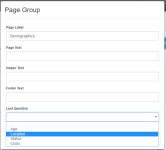
- The page group will be indicated in the Designer Pane by a blue box.
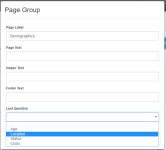
- Save and preview the page in the Preview Pane.
To remove a page group:
- Right mouse-click on any question within the page group you want to remove and select Edit Page Group from the Quick Menu.
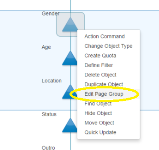
- In the Page Group dialogue box, click Remove.

Things to Consider
Page groups must not overlap. Adding or moving a question to a position in the survey immediately preceding the first question in a page group may result in that question being added to the page group (if you do not want that question to appear in the page, you will need to remove and then recreate the page group as required). Similarly, adding or moving a question to a position immediately following the last question in a page group may also result in that question being added to the page group. It is therefore recommended that page groups are created after all of the questions have been added into the survey and the ordering of questions is complete.
For any question within a page group requiring a filter, the question that determines the filter (the filter driver) must not be placed on the same page. The same rule applies for loops and questions with conditional text. It is also recommended that Skip and Transfer objects are never placed in a page group.
